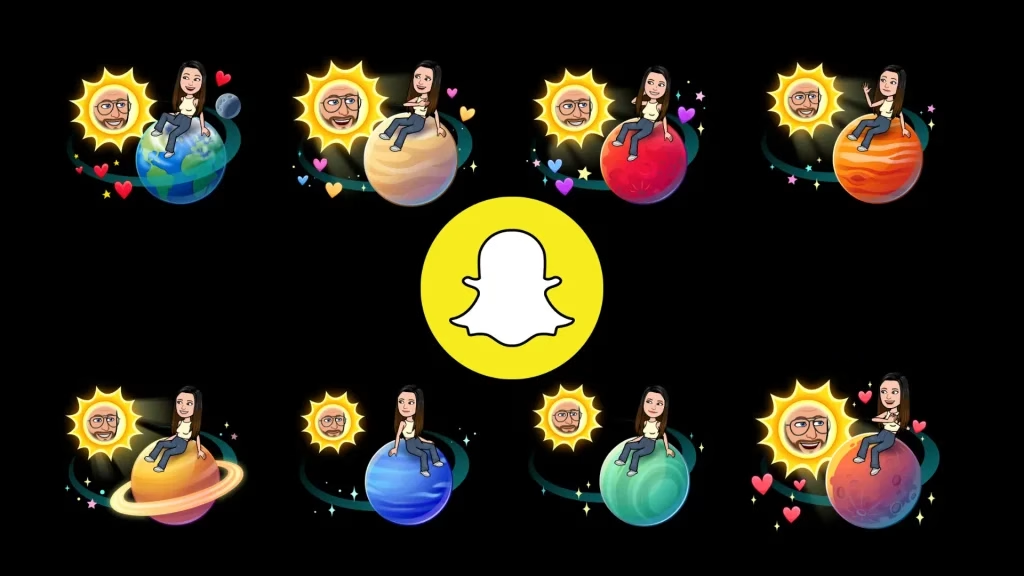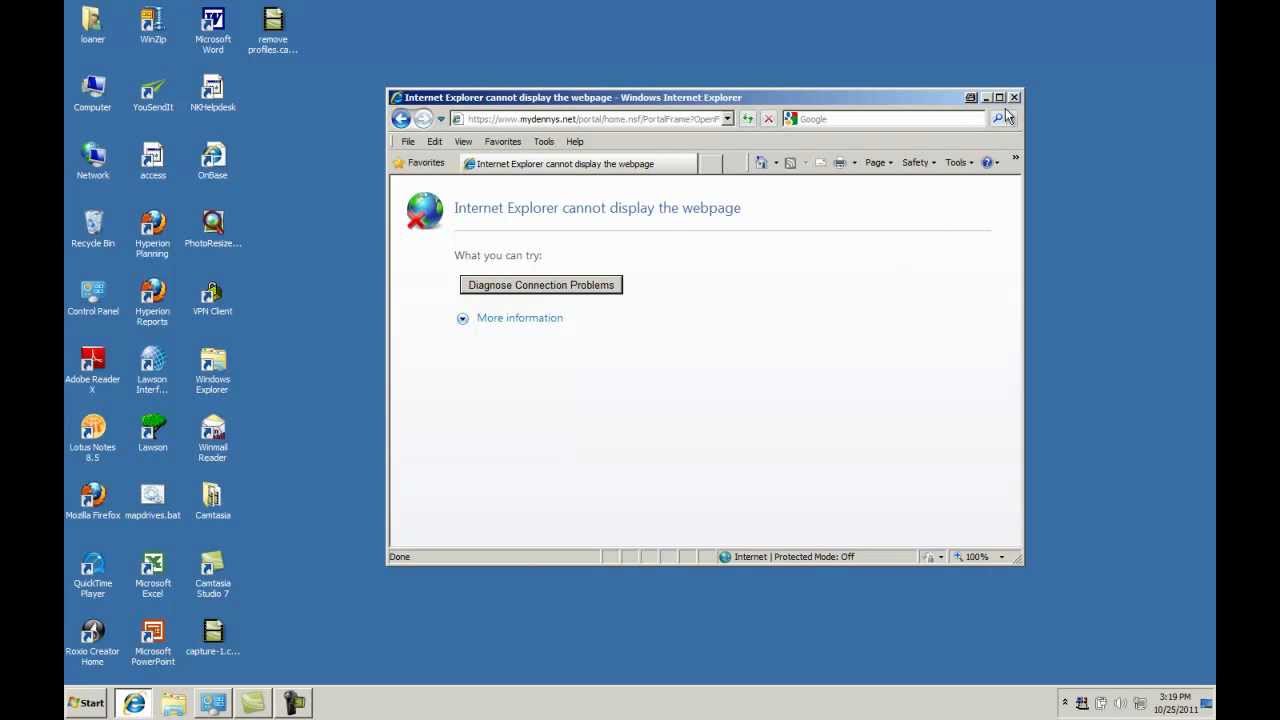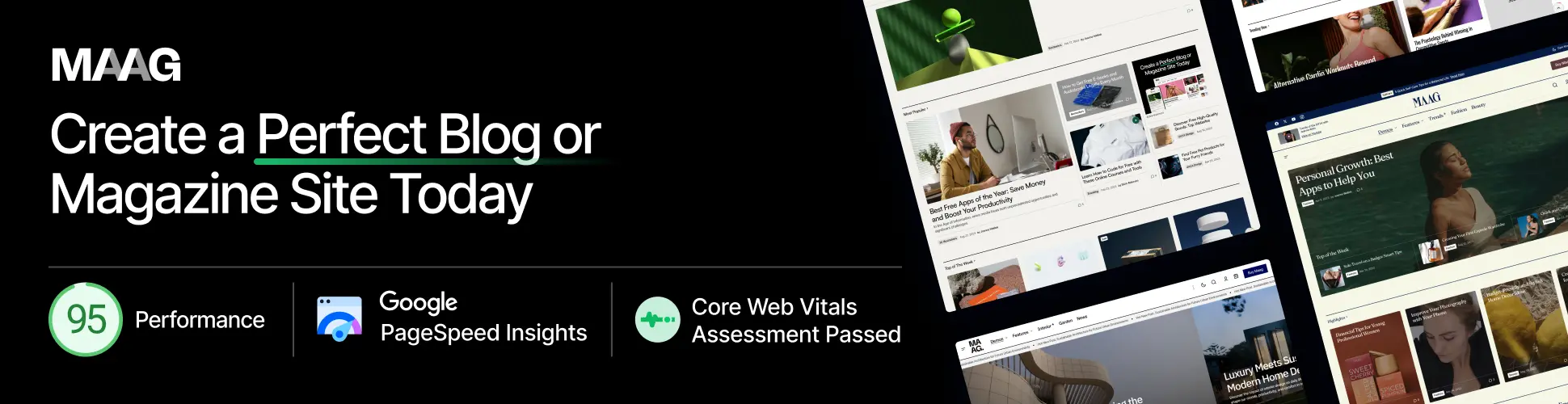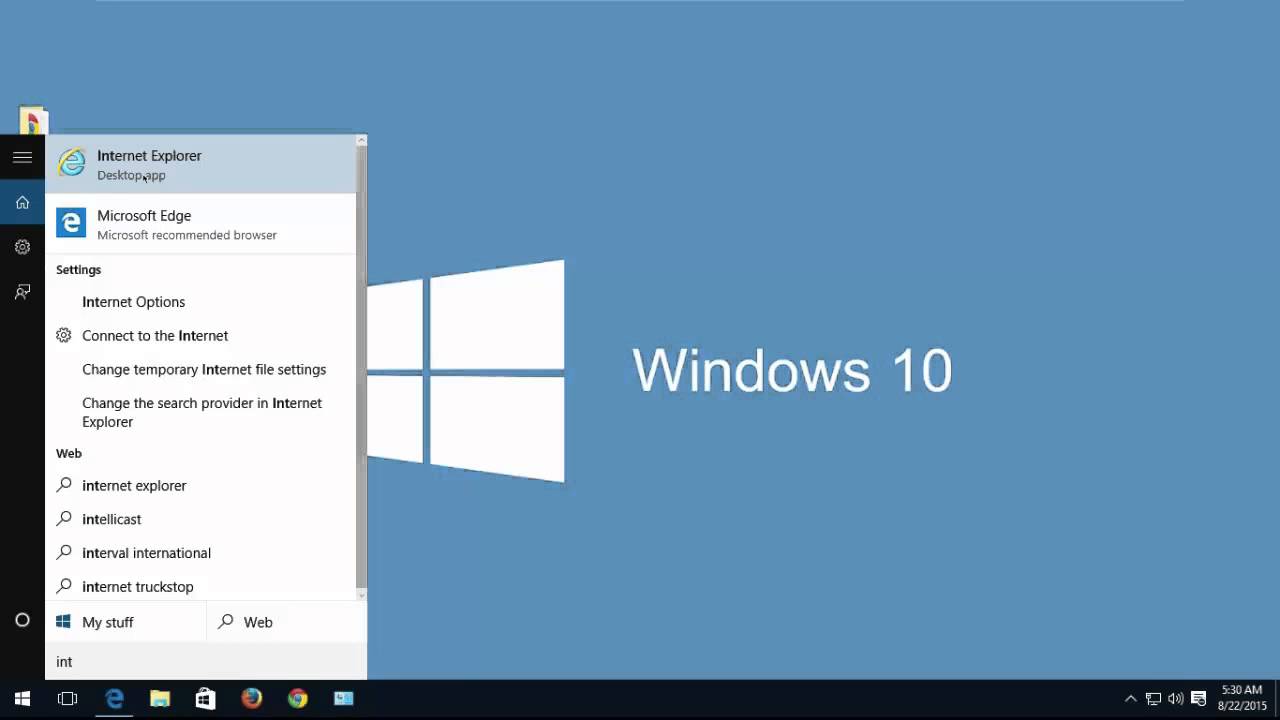lf your internet appears to be connected and your browser will not open any web sites, you may be encountering a technical issue with your network. The problem can occur in any browser, including Internet Explorer, Edge, Firefox, or Google Chrome. If you get a blank page or an error message after opening your browser, the following solution may resolve the issue.
Fix Internet Access on Windows
To correct the issue on a PC, go to the desktop, click Start on the menu bar, and then click Run.
(Windows 10 users must clic right on the Windows key, bottom left corner, and then select “Run”.)
In search box, type CMD, right-click on the text, then select Run as administrator. Now, enter the command netsh winsock reset catalog and click Enter. Next, type netsh int ip reset reset.log, click Enter, and restart your PC for the changes to take effect.
Once the computer has rebooted, try using your browser again. If the resetting described above does not solve the issue, please ask for help on the CCM Forum, under the Network category.