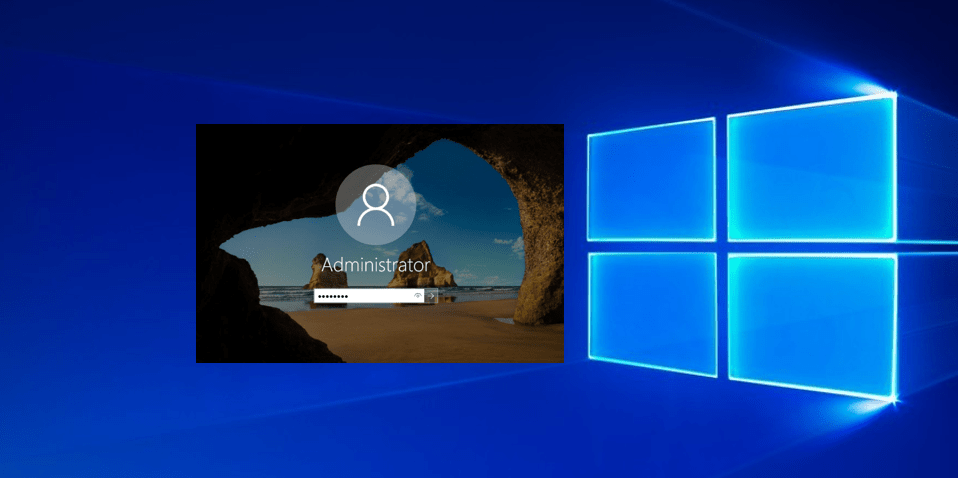In technical word smart tv play a major role. Many are need to browse their webpages in big screen but its not available on android tv’s Platform. So if you are interested to surf your webpages on big screen with google chrome. For those we have explained how to install and use the google chrome on Android Tv without any issue.
How to Setup Google Chrome on Android TV:
- First you need to download the apk from APKMIRROR on your smartphone or computer.Because it’s not available in android tv.
- After downloading the apk you need to Transfer the downloaded file to your android tv wirelessly (using sftv app).If it’s not working transfer it through cloud services or by using the thumb drive.
- IF the APK is transferred, then you should need to install the solid explorer app From your smart tv playstore .Available in playstore of your Smart tv’s.
- Next, go to settings ->Device Preferences ->Unknown Sources -> enable the toggle for “Solid Explorer”.which required to install the other third party app in your Device.
- Then open Solid Explorer and chose and locate the apk file that you have transferred.Make it under the Downloads folder.
- Next ,open the chrome apk on your smart tv and install the chrome in your smart tv.
- Atlast you need to connect the “wireless or wired mouse” to your smart tv.Now the chrome will works on android or smart tv’s.
So that was a to install Chrome on your tv’s.But you need to use mouse to navigate the webpages.